As requested, by more than one person, today I will help you fix another annoying Facebook notification. Your Friend has invited you to play <Insert annoying game you have no time for>
The Problem?
Annoying notifications about games and farms and crazy stuff you have no time for, and quite frankly you wonder what your friends are doing playing those games anyway.
So let’s fix it.
When you get one of the notifications like this one: 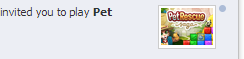 Simply hover over the notification and two things will appear on the far right side, A small circle and a small gray x. The circle is labeled, that is to say that when you hover over it, a small black box appears and says ” Read.” Note, that if you have previously read it, the circle is not filled in and is labeled “Unread.”
Simply hover over the notification and two things will appear on the far right side, A small circle and a small gray x. The circle is labeled, that is to say that when you hover over it, a small black box appears and says ” Read.” Note, that if you have previously read it, the circle is not filled in and is labeled “Unread.” 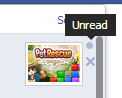 The X is labeled “Turn off.” Click that X.
The X is labeled “Turn off.” Click that X.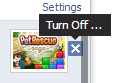 You will now be prompted with a question to make sure you really want to stop getting game notifications.
You will now be prompted with a question to make sure you really want to stop getting game notifications.![]() Click “Turn off.” You now get a small print message that has two more options. “You will not get notifications from <Insert annoying game you have no time for> Undo Report r spam”
Click “Turn off.” You now get a small print message that has two more options. “You will not get notifications from <Insert annoying game you have no time for> Undo Report r spam” ![]() That’s it. Done. Now you do have to do this for each game. Be patient. Do this every time you get a game notification and before you know it, you won’t have any game requests! #WritingFor30 What else frustrates you? I have to write on something every day for the next 30 days. I might as well answer some questions. Follow along with the other #WritingFor30 bloggers with that hashtag.
That’s it. Done. Now you do have to do this for each game. Be patient. Do this every time you get a game notification and before you know it, you won’t have any game requests! #WritingFor30 What else frustrates you? I have to write on something every day for the next 30 days. I might as well answer some questions. Follow along with the other #WritingFor30 bloggers with that hashtag.