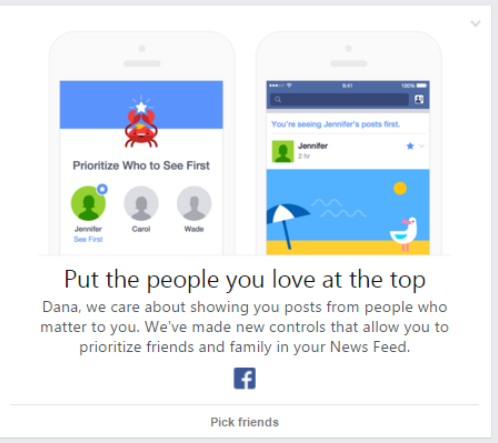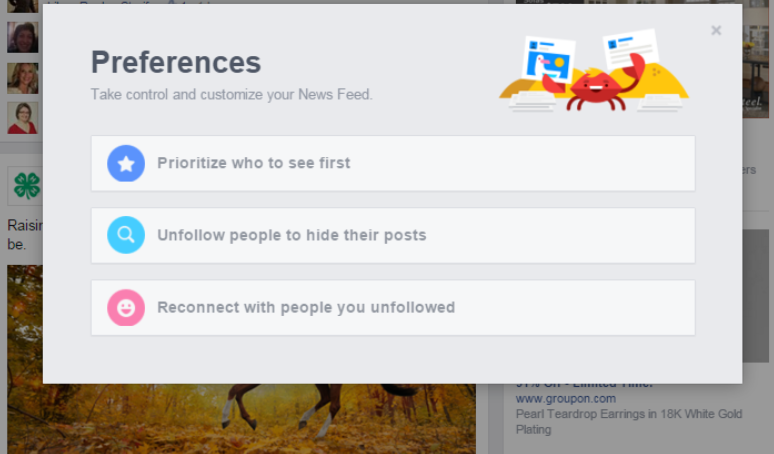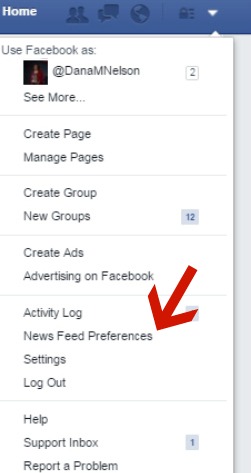Have you seen Facebook’s new “Pick Friends” feature? Facebook is messing with the algorithms again and rolling out a number of new features that will help them better understand what you want in your newsfeed. One of these changes is simple; you should see a box like the one below pop-up in your news feed. Simply pick your top 30 people, and Facebook will make sure next time you look at Facebook, the first posts you see are anything posted by one of those 30 people.
It appears to be different than the “get notifications” feature, which is still active. So, if you’re stalking someone and get notifications for every post, no need to add them to the top of the feed. (Or if you were using the notifications feature to make sure you saw most of your boss’s or best friend’s posts, you can turn off notifications and add them to your ‘prioritize who you see first’ list. This will save you some notification headaches.
If you don’t see this in your timeline, or you want to change your top 30 people, simply go to the top right of your Facebook page in the blue bar, and click the lock icon with the 3 bars – this will give you a drop down menu. Choose the “News Feed Preferences” item and you’ll see the pop-up below. Click to select or unselect people or pages.